Recovery mode allows you to perform various diagnostic tests and repairs, giving you more control over your device’s performance and stability. In this article, we will guide you how to enter Recovery Mode on Samsung Galaxy S24 and explore its benefits and limitations.
Why would you need to enter Recovery Mode?
Recovery mode is a powerful tool that can help you troubleshoot and resolve a wide range of issues on your Samsung Galaxy S24. There are common scenarios where you might need to enter recovery mode.
- Software issues: If your device is experiencing software-related problems, such as freezing, crashing, or slow performance, recovery mode can help you perform a factory reset or wiping the cache partitions.
- Hardware issues: If your device’s hardware is malfunctioning, recovery mode can help you diagnose and repair issues such as a non-responsive touchscreen or a malfunctioning camera.
Step-by-step to enter Recovery Mode on Samsung Galaxy S24
Entering recovery mode on your Samsung Galaxy S24 is a relatively straightforward process. Here are the steps to follow:
- Power off your device: Ensure your device is completely powered off by pressing and holding the Power button until it shuts down.
- Press and hold the Volume Down button+Power Button: While your device is off, press and hold the Volume Down button + Side key button until the Samsung logo appears. If that fails you’ll need to also hook up to a laptop with the phone’s data cord and or insert USB-C earphones.
- Release the buttons: Release both buttons when your device boots into recovery mode. You will see a menu with various options.
Common issues that can be resolved in recovery mode
Recovery mode is particularly useful for resolving a variety of issues on your Samsung Galaxy S24, including:
- Boot loop: If your device is stuck in a boot loop, recovery mode can help you perform a factory reset or install a new operating system.
- Software updates: If your device is having trouble installing software updates, recovery mode can help you manually install them.
- Data recovery: If you accidentally delete important files or data, recovery mode can help you recover them by accessing your device’s storage directly.
Tips and precautions for successfully using Recovery Mode
When using recovery mode, it is essential to follow some important tips and precautions to avoid causing further damage to your device:
- Backup your data: Before entering recovery mode, ensure you have backed up all important data to prevent loss.
- Use the correct menu options: Be cautious when selecting menu options in recovery mode, as incorrect choices can lead to data loss or further issues.
- Avoid unnecessarily using Recovery Mode. Only use recovery mode when necessary, as it can potentially cause data loss or other issues if used excessively.
Alternative methods to troubleshoot the Samsung Galaxy S24
While recovery mode is a powerful tool, there are other methods you can use to troubleshoot your Samsung Galaxy S24:
- Safe Mode: With Safe Mode, you can run your device with minimal software, which can help you identify if a specific app is causing issues.
- Debugging mode: Debugging mode provides detailed information about your device’s system and can help you identify and resolve software-related issues.
- Samsung’s official support resources: Samsung offers various support resources, including Samsung online forums and customer support, which can help you troubleshoot and resolve issues with your device.
Conclusion
In conclusion, recovery mode is a valuable tool for troubleshooting and resolving issues on your Samsung Galaxy S24. By following the steps above, you can effectively enter recovery mode on Samsung Galaxy S24 and use it to diagnose and repair a wide range of problems. Remember to use recovery mode responsibly and only when necessary, as well as to explore alternative methods for troubleshooting your device.
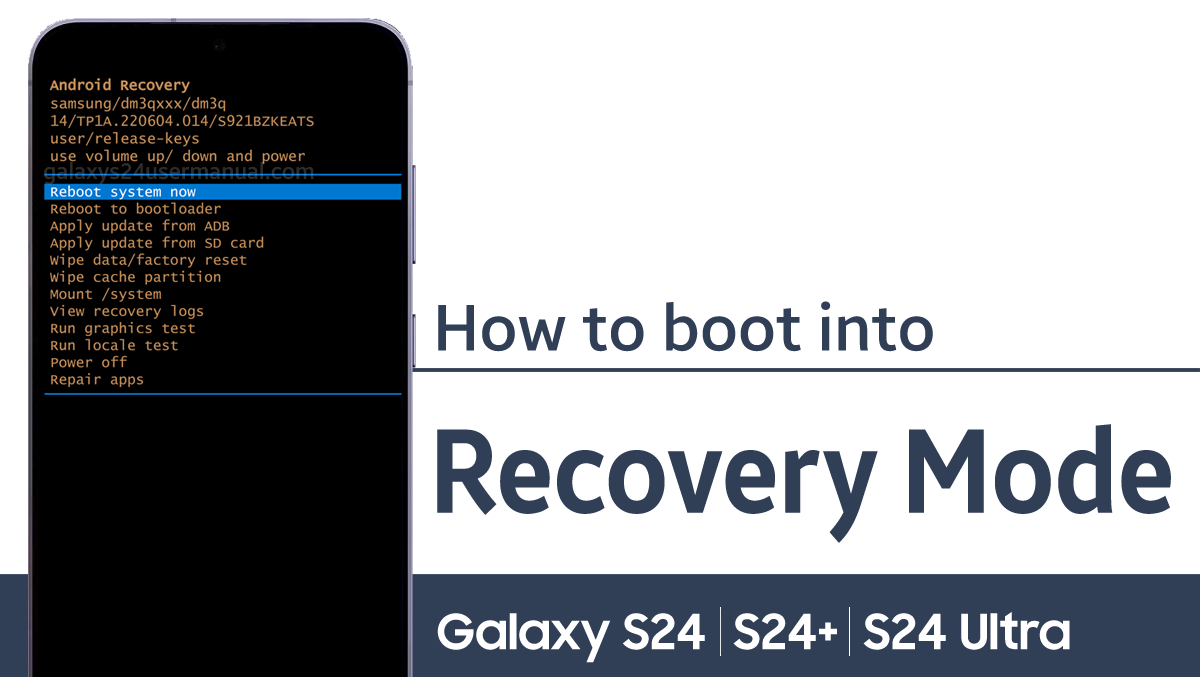

1 thought on “How to Enter Recovery Mode on Samsung Galaxy S24”